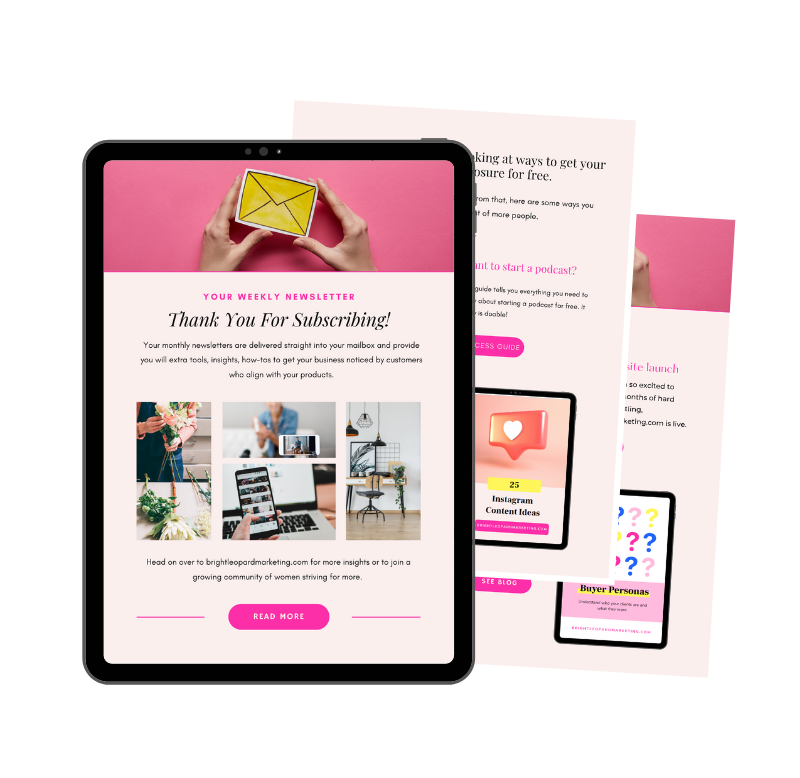You have probably landed on this page because you want a no-fluff guide about how to use Insights on Instagram and, if that is the case, hello, and welcome to Bright Leopard Marketing.
Right, let’s get straight into it. Insights on Instagram provide account holders with valuable information about their audience. Being able to access this information is highly valuable for businesses and in this post, I will show you how you can use Insights on Instagram to improve your marketing efforts.
How to see Insights on Instagram?
First things first, if you need to have a Business Account on Instagram to access Insights. If you don’t have one, here is the information you need to find out how to set up a Business Account on Instagram here…
If you already have a Business Account, grab your smartphone and open your Instagram account and head to your Bio, then tap the Insights button.
Alternatively, if you cannot see the Insights button on your account, simply tap the hamburger menu, then you can access the Insights tab from there.
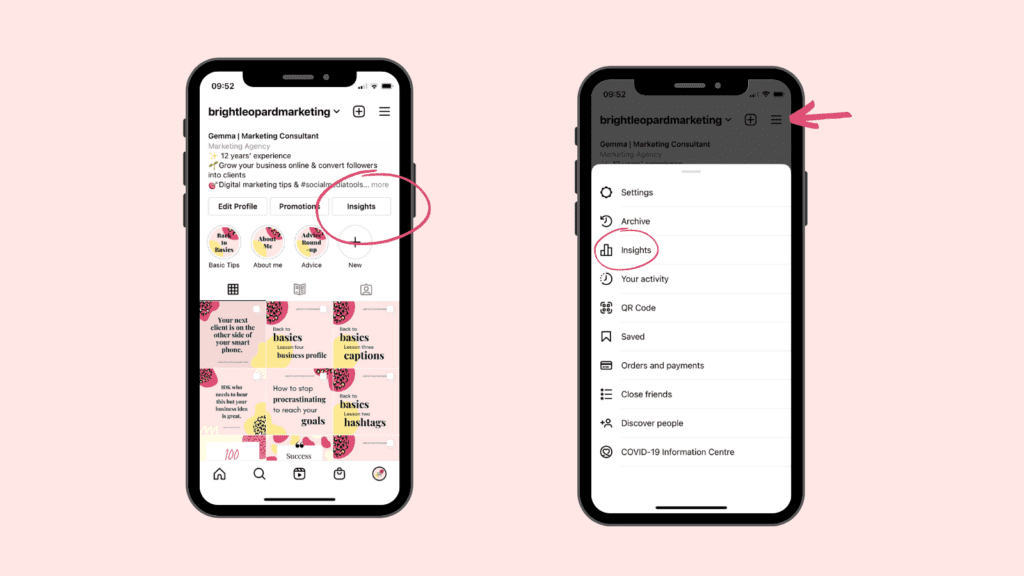
Instagram audience Insights
The free Insights on Instagram allow you to see what type of content your community likes and engages with, which will help you to enhance your Instagram strategy for your business.
From the Insights section you will be able to see the following:
- Your impressions and reach
- Clicks to your website
- Keep an eye on your profile visits and number of followers
- Analyse the performance of specific posts
- Get an overview of your Grid post’s likes, comments, and saves
- Determine what actions were taken on a post
- Insights for videos you have shared on Reels, IGTV, Stories
- The performance of your paid ads and promotions
Audience Insights
As a content creator, looking at Instagram audience Insights is one of my favourite ways to organise my strategy.
On the one hand, you have the vanity metric that shows you how many followers you have gained and lost over a period of time which is interesting, but it isn’t the be-all and end-all.
NOTE: Audience members come and go, so don’t take it personally. Try to think of it as a good thing because someone who has unfollowed you was unlikely to interact with your content anyway, so it has ultimately done you a favour when you consider how the Instagram algorithm works.
Anyway, one of the reasons why Instagram audience Insights are one of my favourite tools is because it lets you see the average times of day and which days your followers are on the platform. This is excellent news for planning posts, as you will understand the times your followers are using the app and when they are most likely to be online and able to engage with your content.
I think it is also a great way to rethink your Social Media strategy, as you can take a look at the age groups that are engaging with your content.
Let’s say your business is aimed at and solves a problem for a particular age group, you will quickly be able to determine whether that age bracket is following your Instagram account and whether you might consider mixing up your Social Media strategy to include the platforms your audience spends time on. More useful information about this topic can be found here…
Reflecting on your Insights
Insights give you the opportunity to reflect on what has and sometimes hasn’t worked for your audience on Instagram.
For example, let’s say one day you post a Grid image and that leads to nine people clicking on your website link, but then a few days later a different post only leads to one click on your website, you can look at the metrics to determine why this occurred.
When comparing the posts, try to look at the clear differences between them. Also, consider the time of day and day of the week it was posted and ask yourself whether it had a clear Call to Action? Did you forget to include hashtags or use less hashtags than in the previous post? Did you post your location? These are just a few ways you can use Insights to reflect on the performance of your content and to work out what resonates best with your audience.
Insights on Instagram: A Beginner’s Guide
The aim of this post is to shed some light on Insights on Instagram for beginners. Once you feel comfortable using data to track the performance of your posts, you will start to understand how diving deeper into the analytics can help you enhance your content strategy for your business.
If you have any questions, remember you can DM me on the Bright Leopard Marketing Instagram account. Alternatively, take a look at the free ultimate beginner’s guide to creating an Instagram account for business success.