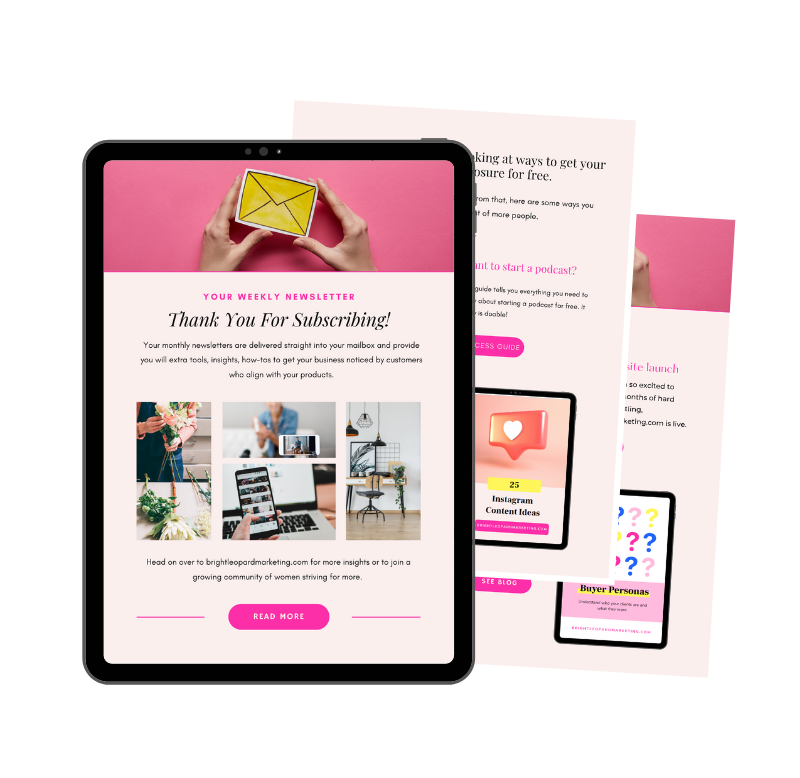Adapting to algorithm changes and app updates are all part of the fun when it comes to marketing and although it feels like the app is out to get you, most changes are a positive thing once you get used to them.
Early adopters of new features are often rewarded with more reach, so let’s get down to the nitty-gritty so you can see how to adapt your marketing strategy to accommodate the latest Instagram updates in 2021.
Instagram launches new Link Sticker feature
Bye-bye, ‘Link in bio’ see you later, ‘Swipe up to read’ it is time for a cool new feature – Link Stickers!
For a long time, linking privileges within Instagram Stories have been reserved for accounts with a following of 10,000 people or more. But from October 2021, the Link Sticker feature will be available to everyone – no matter what size your Instagram community is. Hoorah!
Talking about the new feature, Adam Mosseri Head of Instagram in his IG Story said, “Today, we’re launching the new Link Sticker globally. This allows anyone, regardless of follower account, to easily share links in a story.
“We’ve received a lot of feedback over the years on limiting links to accounts with >10k followers, and we heard you.”
In my opinion, this is excellent news for small business owners who want to direct traffic to products in their Stories. I am super excited to see how the Link Sticker feature affects web traffic.
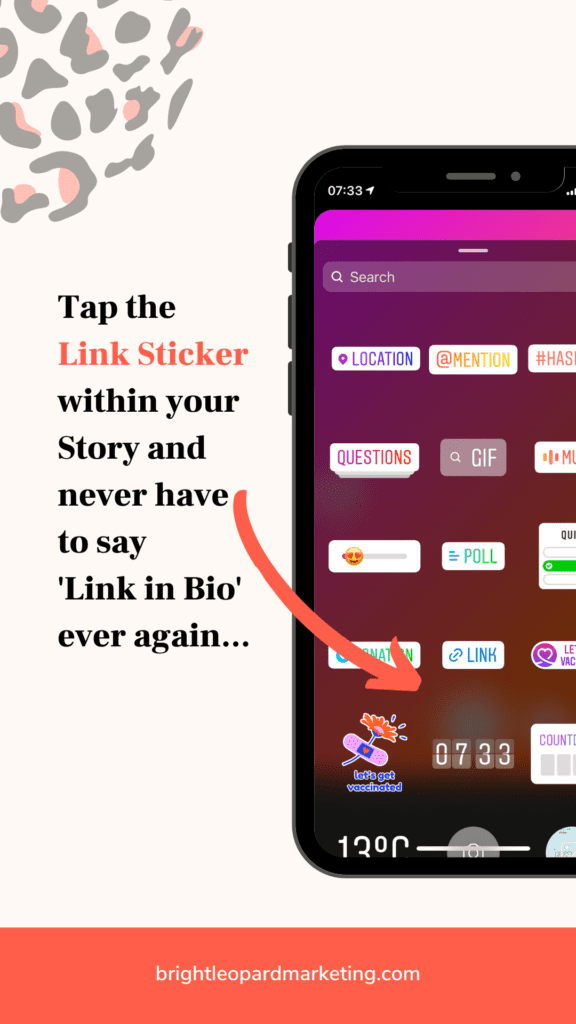
Goodbye IGTV, hello Instagram Video
At the start of October, Instagram announced its plan to combine IGTV and Feed Videos into one format named Instagram Video. One of the main changes is that videos can now be up to 60 minutes long.
Additional editing benefits include being able to edit your footage and add filters plus account tagging and location sharing.
Key updates on Instagram Video include:
- 60-second Feed Previews (15 secons when a Create create In-stream Video Ads)
- A new Video tab on Profile
- Trimming and Filters
- Option to upload captions
- People and location tagging
Introduction of IG Live Scheduling tools
How many times have you seen an IG Live event that sounds super interesting or is hosted by one of your favourite people in the world but you miss it because you totally forgot about it?
In the fast-paced world of Social Networking, it is super easy to get distracted by other accounts or to fall down a search rabbit hole.
One of my favourite updates is the new Instagram Live tools which will make it easier for publishers to schedule and promote live broadcasts. Creators will have the option to:
- Schedule live events 90 days in advance
- Share upcoming live sessions with a new Stories sticker and as a feed post
- New features make it easier for people to sign up for reminders
- Share upcoming live sessions with a new Stories sticker and as a feed post
- New features make it easier for people to sign up for reminders
Instagram aims to help create more of a buzz around IG Live events and to help Creators and viewers to distribute and discover valuable content easily.
I love to collaborate and hop on an Instagram Live with professionals that are linked to Marketing. It is like going out and socialising (without leaving the house), plus I always feel like I learn something new. It’s a win, win for me!
If you missed the Live recording, you can catch up on this useful Marketing and PR for Small Businesses recording from October 2021.
WhatsApp CTA on Boosted Instagram Posts
Instagram now allows Boosted Posts to connect with WhatsApp messaging service. This allows businesses to direct traffic to start a conversation with them on WhatsApp.
To enable this option on your Boosted Posts, ensure that you have WhatsApp installed and WhatsApp business number to your ‘contact options’ within your Instagram business account.
Once you have chosen your existing post to Boost, simply select the WhatsApp option under Messages when selecting your Call to Action.
Testing Collab Feature
Instagram is currently testing a Collab feature. While this feature is only available to selected users, the Collab feature pretty much does what it says on the tin.
If successfully rolled out, the Collab tool will allow two users (profile names) to be attributed as the author in a Post or Reel header. The co-created content will show up on both users’ accounts. If you are one of the lucky ones able to access the Collab feature, you can add a collaborator in the tagging section.
Full roll-out yet to be announced – I’ll keep you posted!
New Instagram Reels tools
Instagram is pulling out all of the stops to compete with TikTok. It has released three new editing tools for Reels. The editing tools include:
Superbeat – helps to align the pace of videos with the beat of an audio clip and automatically applies edits based on the selected track.
Dynamic Lyrics – adds song lyrics to Reels (think karaoke) for users and their community to sing along
3D Lyrics – yep, you did read that correctly (think karaoke in 3D)
You can tap the link below for more information about the new Instagram Reel tools.
Desktop publishing
Hoorah, another feature I love. I think it is my new fave!
Instead of going back and forth from your computer to your phone to publish your content on Instagram, you can now publish directly from your desktop.
Essentially, all the freedoms you have to publish Grid posts on your phone you now have on your desktop.
Simply open your account on your desktop and select the add content tab. Then it is just a case of dropping your files into the upload box and adding the additional info (captions, location tags, etc.) as you would on the app on your phone.

New Instagram Insights Metrics
This applies to Business account holders – if you are a business owner, you should have the Business account set up. You can find out more about how to do this by reading this feature…
Three new metrics have been added to help Creators and Businesses gain better insights into how their content performed on Instagram.
The three new Instagram Insights metrics added are:
Engaged audience – You can now measure demographic data (location, age, gender) of users who engage with your account and content whether they follow you or not
Reached audience – This metric provides demographic insights into all users reached over a period of time (timeframe editable)
Accounts engaged – You will now be able to tell the total number of accounts that interacted with all types of content published by you over time (timeframe editable)
The new Instagram metrics will allow you to gain a better understanding of who is viewing your content, who is interacting with your content, and the overall reach of your different types of content.

What are the new updates on Instagram?
Throughout this feature, I have explained the latest Instagram 2021 updates and how you can utilise them in your marketing strategy for your business.
If you have landed on this page and just want a quick recap, here is a list of the new updates on Instagram 2021:
- IGTV replaced with Instagram Video
- Additional editing options for Instagram Videos
- Up to 60-minute videos
- Additional Instagram Live scheduling options (up to 90 days in advance)
- WhatsApp CTA on Boosted Posts
- New Collab feature is being tested by selected accounts
- New Reels editing tools
- Desktop publishing now available (hoorah)
- Three new Insights metrics (Engaged audience, Reached audience, and Accounts engaged)
- New Link Sticker available in Stories for all users
How do I get the new Instagram update?
The good thing is that if your phone is set to automatically update, the chances are that you are already using the new Instagram update.
To check if you are using the new Instagram update, head to your phone’s settings, pop to the App Store, and check to see whether any updates need to be installed.
Final thoughts on the new Instagram updates
I hope you enjoyed this recap of the latest Instagram updates.
I know it can feel stressful and overwhelming when Social Networks make changes but remember, you don’t have to master everything at once. Try taking your time to get to know the Instagram updates and what they mean for your business. Some of them won’t apply to you, some of them will. Give it a bit of time, and I’m sure you will agree that the updates will enhance your marketing strategy for Instagram.
For more updates and information about using marketing techniques to enhance your Instagram profile, follow me @brightleopardmarketing.